- Do you study guitar online with YouTube and other resources but need a real teacher to lead you or comment on your performance?
- Do you need a guitar teacher but live too far from a major metropolitan area to find a competent professional?
- Are you concerned about traveling to lessons during bad weather?
Online lessons from YouTube, TruFire or JustinGuitar are great, but…..
Lessons from sites like YouTube and TruFire are a fantastic resource for students who have already mastered the basics of an instrument like the Guitar, Bass or Voice. But for beginning students, trying to learn online or with something like Rocksmith can become a frustrating exercise. No real way to know if what you are doing is right or wrong. Or if perhaps it could simply be better if you had the proper feedback.
For intermediate and advanced students, rising to a new level of performance is often a matter of meticulously tweaking very small aspects of a technique. But how is one to observe one’s self if one is busy doing the performing!!?! A quandary, indeed. In that case, one often needs to seek the counsel of a colleague or teacher to observe their performance from the outside.
These two areas are where the need for a live, in person, real human being become essential.
Gene Crout and Arvada Guitar has been effectively teaching live, online lessons via Skype and Discord since 2016!
My first real online student actually used to live in Denver, but moved to Salt Lake City, Utah in 2016. She decided to take me with her and we have been effectively having lessons ever since at a distance of 520 miles.
My next online student came from (the ill-fated and short-lived) ReverbLessons.com. He lived in Chicago and knew that he was imminently moving to London. So he decided to find an online teacher that could “move” with him. We have been successfully doing weekly lessons ever since at a distance of 4,680 miles!
The majority of my students are “local” Coloradans, who simply prefer not to make the commute. One was in Erie, CO (27 miles), one was in Colorado Springs (70 miles) and the most recent is in Avon, CO (106 miles).
But my current long distance live online Skype Lesson record is with my student who lives in Parker (34 miles) and comes up every other week in person for two hours. She actually works on research vessels that travel to Palmer Station, Antarctica. No, we have not Skyped to Antarctica. Very poor Internet connection down there apparently.
However we DID successfully do multiple Skype Lessons while she was on the ship, in port in Punta Arenas, Chile. Yes indeed. 6,729 miles.
The current Arvada Guitar Live Online Lesson Distance Record is 6,729 miles from Denver to Punta Arenas, Chile!
Thanks Val!!
So, if we can successfully guide students on Voice, Bass and Guitar in London, UK or Punta Arenas, Chile, we can do the same with you, wherever you are! As long as you have a decent internet connection!
We recommend Discord for online lessons (Discordapp.com)
Discord is free, cross platform and provides better audio and file transfer capabilities than Skype or FaceTime. For these reasons, Discord is our preferred choice for online lessons. But we can use Zoom, Skype or FaceTime as well, if necessary.
Go here to download Discord. It is highly recommended that you download and install the actual application. Running Discord through a browser has proven to be problematic.
When you have installed and tested Discord, go to your User Settings. User Settings are found in the bottom, left corner of your Discord screen, next to your name / discord handle. Click the Cog icon.
On the left of your screen you will see a list of settings. About half way down the screen you will see APP SETTINGS. Select “Voice and Video” under the APP SETTINGS section.
Here you can test your Microphone and Camera.
Leave your Input and Output Devices and Volumes where they are for now.
Under INPUT MODE, make sure that Voice Activity is Checked, but that Push to Talk is NOT checked.
My experience to date says that under INPUT SENSITIVITY we should turn OFF “Automatically determine input sensitivity” and we should set the slider to about -90dB. However your particular system setup may require adjustments to that level.
Finally, under the ADVANCED section, we want the following settings:
Echo Cancellation = ON
Noise Suppression = OFF
Automatic Gain Control = OFF
We can tweak from here but these settings should get us started on our way to awesome online Guitar, Bass, Voice and Audio Production Lessons!
Its also a good idea to occasionally check SpeedTest.net to make sure you are getting all the MBPS’s that you should be from your ISP. If things are running slower than they should, try rebooting or power cycling your router. I usually reboot my router weekly.
Finally, remember that your computer and WiFi network can also have a huge impact on the success of our online lessons. Make sure you are running only Discord (or our Chat software of choice) and that as few people as possible are working on your network (gaming, streaming Netflix, etc). VPNs have proven disastrous to Discord.